Launching FCS
This session assumes that FCS is already installed in the system. If not please follow the instruction.
Note
In the initial startup, the software may be blocked by security software depending on the PC environment. In this case, please contact us from the HELTEC website (https://sensing.heltec.co.jp/contact/).
Entering the license
A license key is required during the intial setup.
Input the license key in `New License’
Update
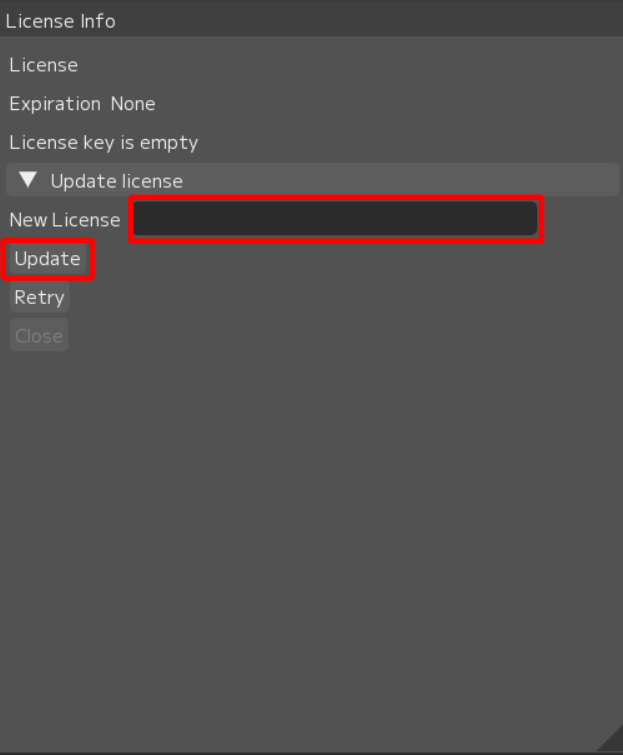
After license authentication is completed, you will be able to use FCS.
Updating license
If your license has expired, a license info window will allow you to enter a new license key.
Input the new key to `New License’
Update
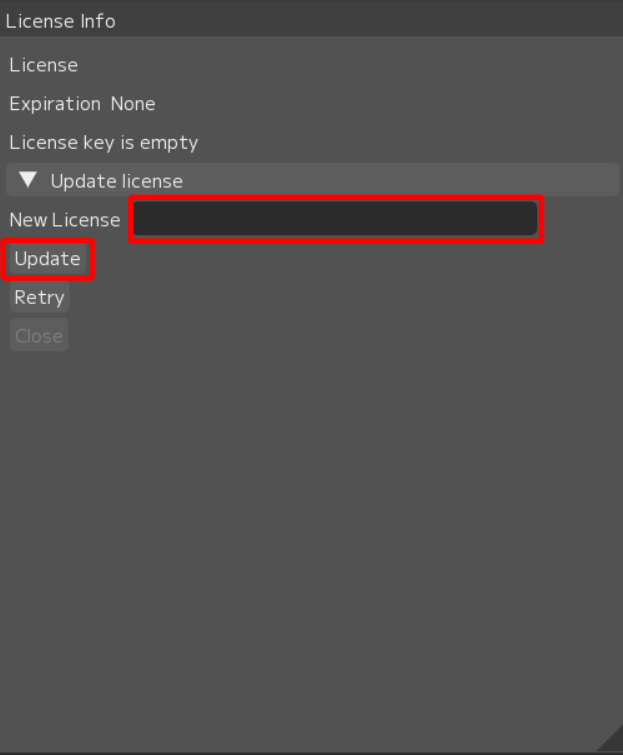
Note
Note Even if you click Update, it may not process properly. In this case, please contact us from the HELTEC website.