Export
In FCS, you can export the session you have worked on.
It can mainly be used in the following cases:
When archiving or sharing a project created in FCS, you can quickly share it by excluding unnecessary data such as cache files.
Creating multiple characters from the same actor profiles
Creating a new session of an existing character with a different actor
Export Procedure
Load the session for export
Select Export under File/Session
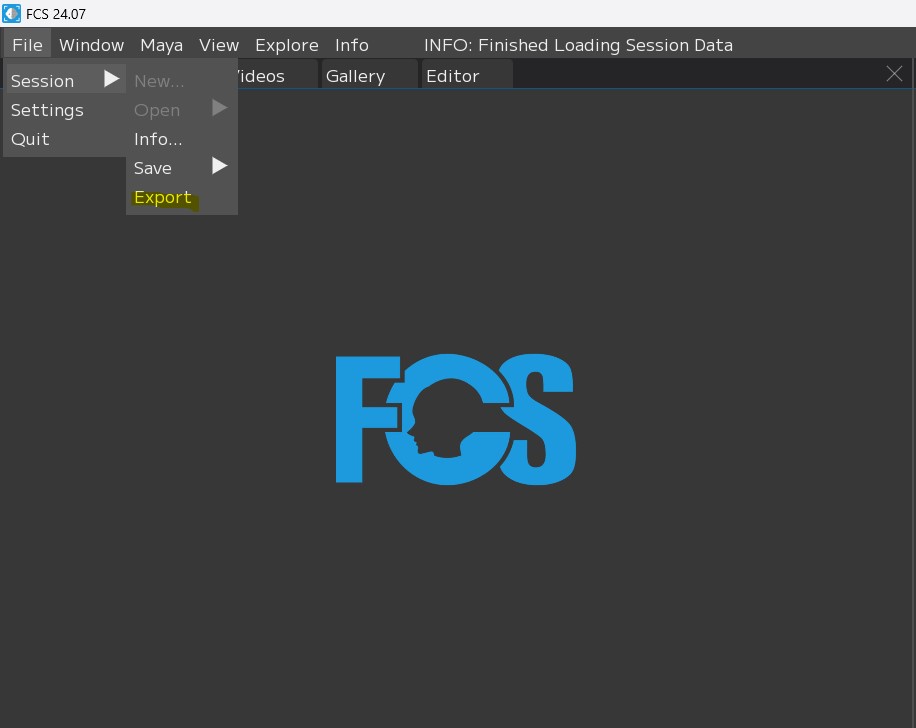
Select output destination
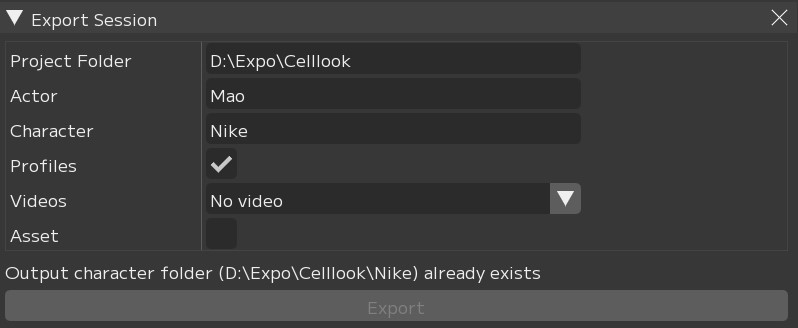
Actor: Specify a new actor name, if you just want to archive the session you can leave this as is.
Character: New character name, again, can be leave as is.
Profile: Specify whether to export the profile of the current session.
Videos: Specify whether to copy the video data to the output destination.
Assets: Specify whether to copy the Facial/Assets folder to the output destination.
Press the Export button to output