Launching Maya
Warning
To connect FCS and Maya, please launch Maya from the FCS menu.
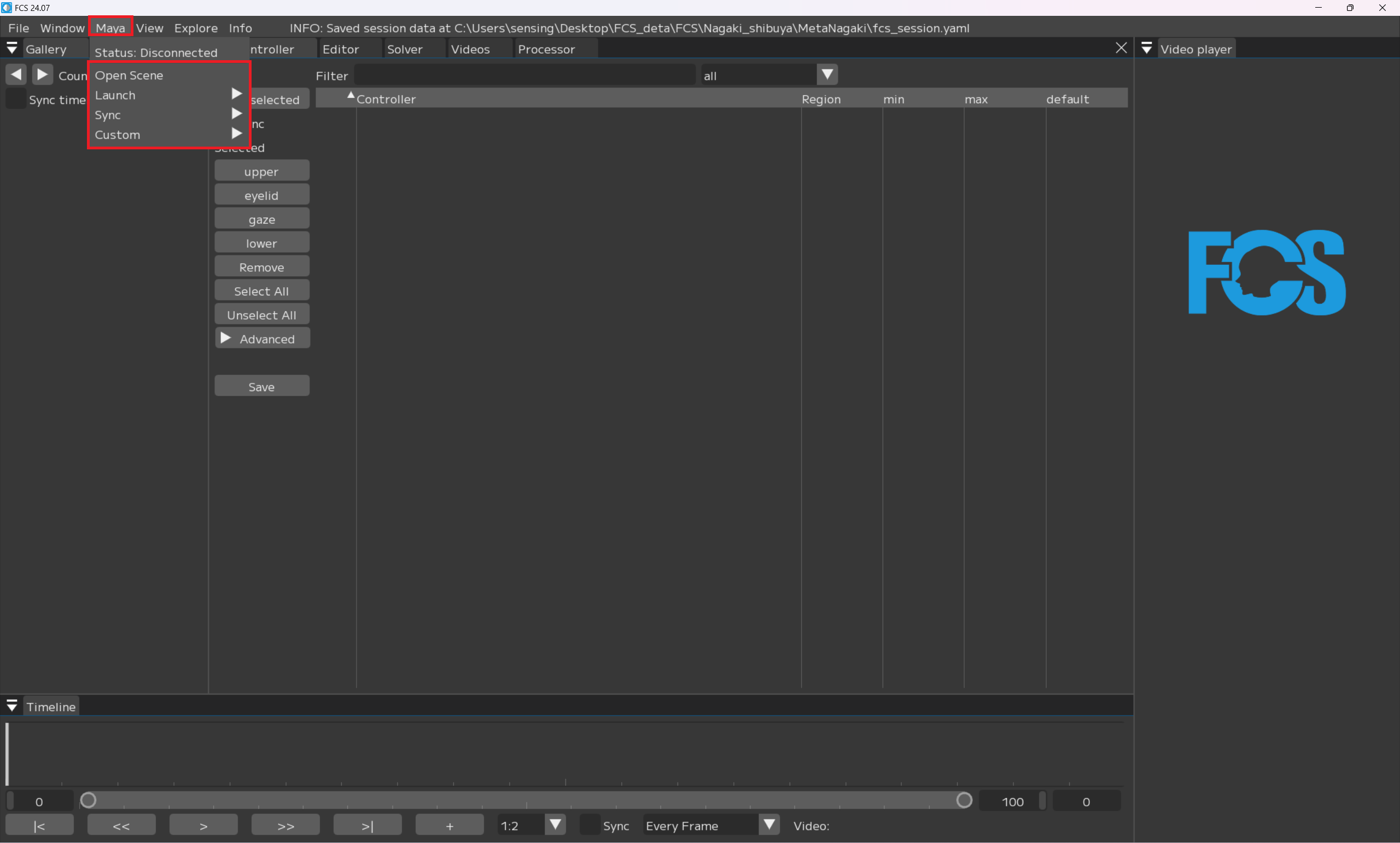
Open Scene: Open the associated Maya scene
Launch: Launch Maya and open the scene
Sync: Synchronize Rig between FCS and Maya
Note
By clicking Open Scene, you can reopen the configured Maya Scene.
Clicking Launch will automatically launch the MayaScene that was set when creating the session.
Maya→Launch→Select Maya version Example: If the version of Maya which was used to create a character is Maya 2020, you will need to select “2020”.
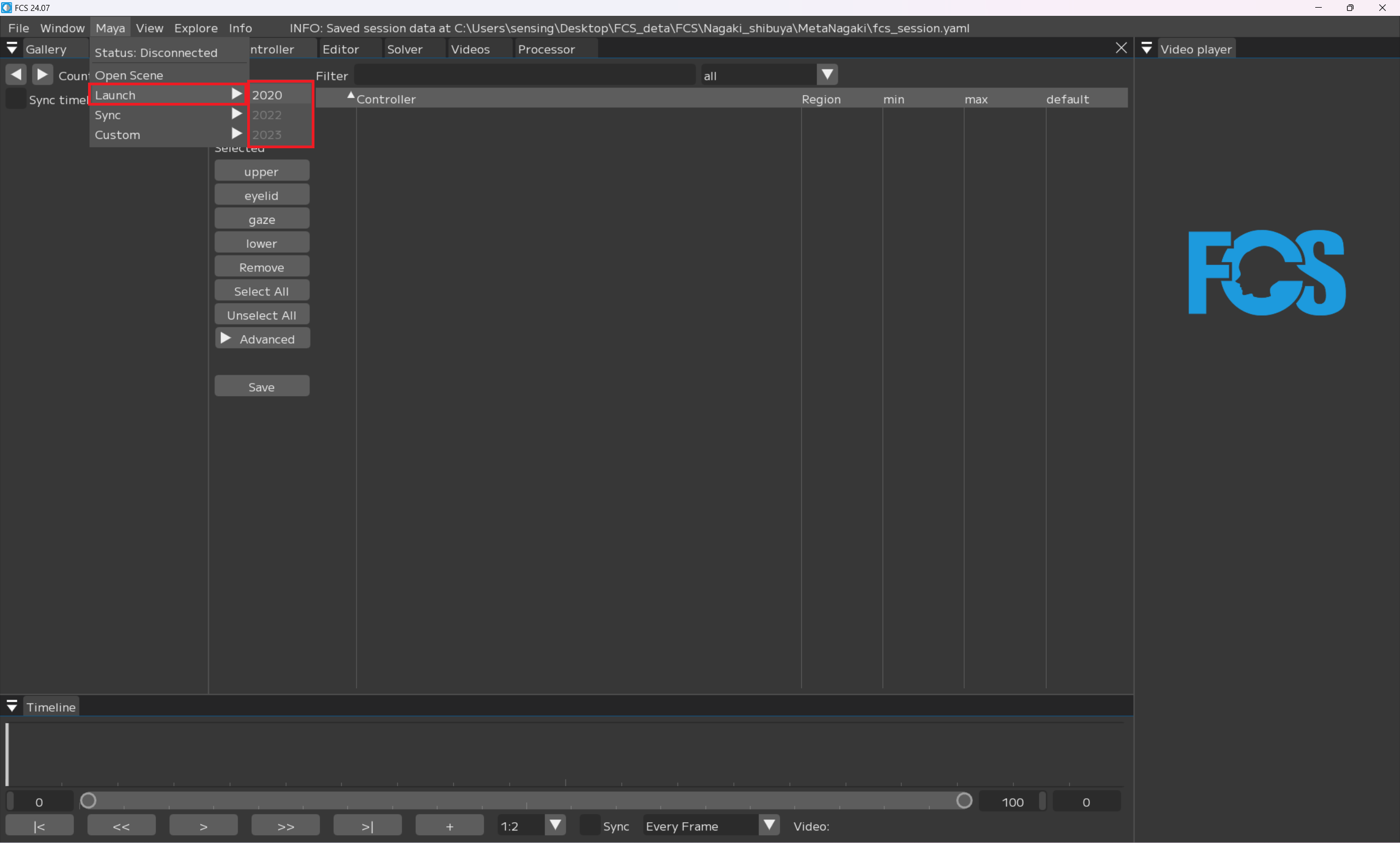
Note
To prevent accidental clicks on Maya versions, we have blacked out the Maya version so that you cannot click on anything other than the Maya version that was set at the time of creating a Session.
Troubleshooting
If you cannot open Maya version which was selected to launch a Session
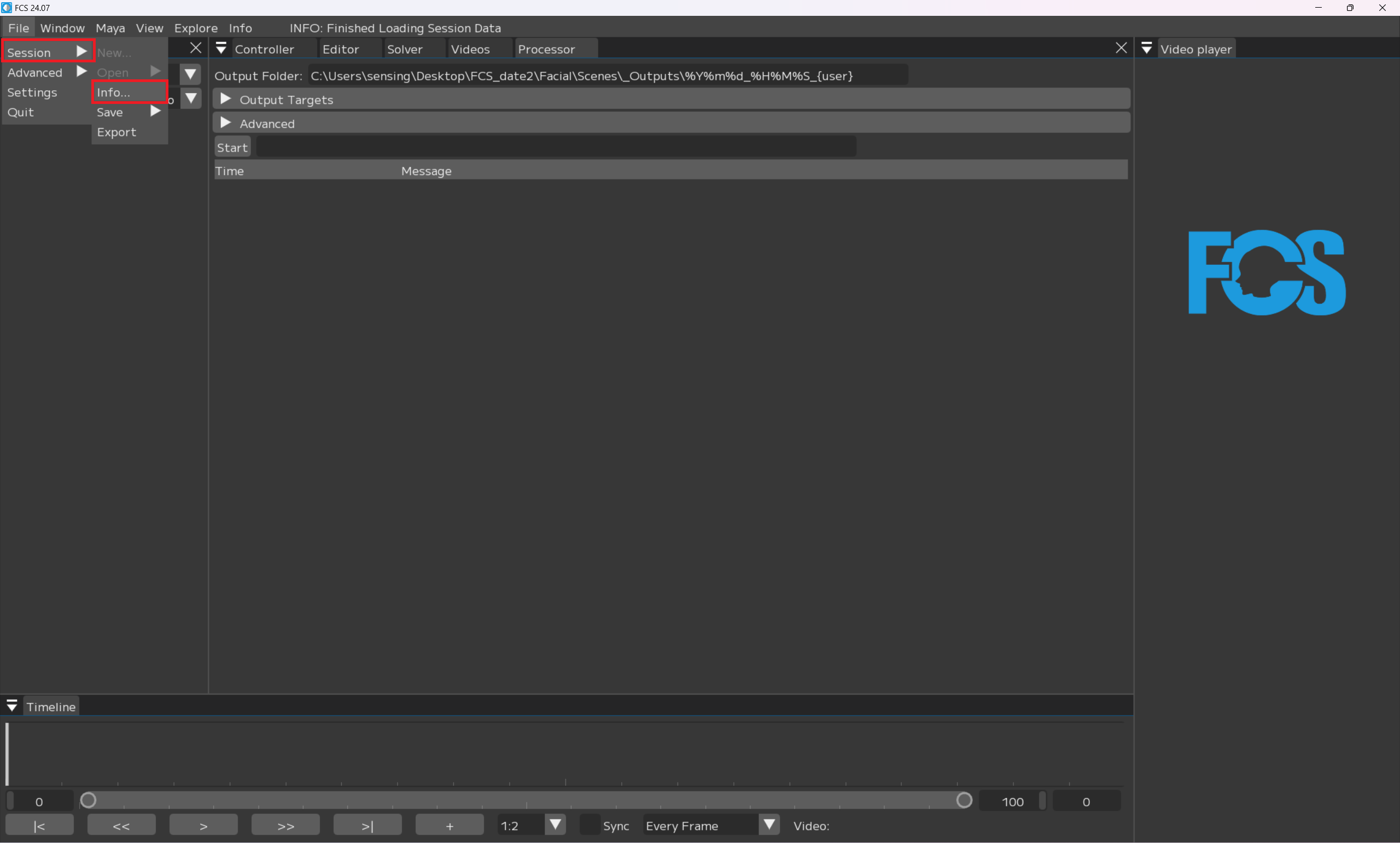
You can check the setup details when creating the session under File→Session→info.
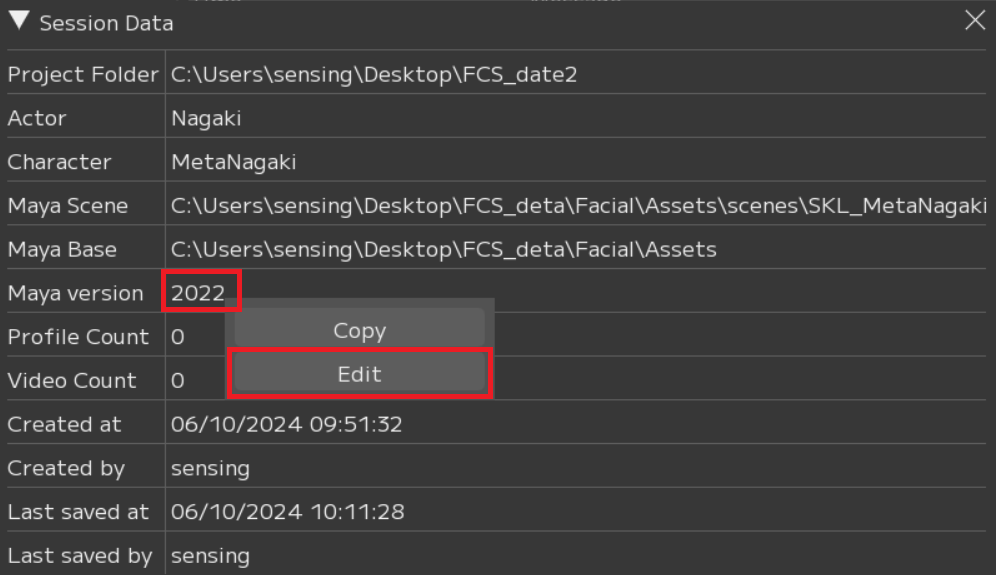
If the Maya version in New Session is not reflected in the info screen, right-click on Maya Version in the info screen and change it from Edit.
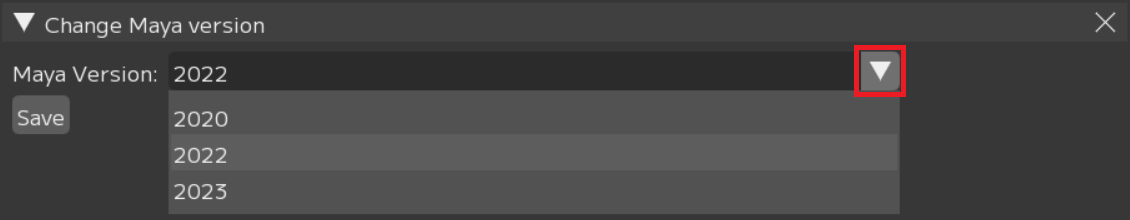
Change the Maya version from the pulldown menu.
Attention
Please click the Save button after changing settings.