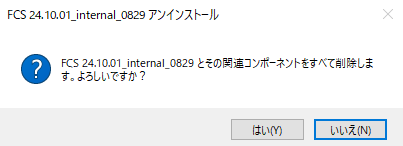Installation
FCSは、インストーラーを使用してインストールします。
インストーラーはこちらからダウンロードできます。
Steps
Set the language to be used in the installer.
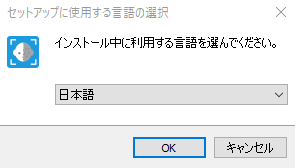
Start installation.
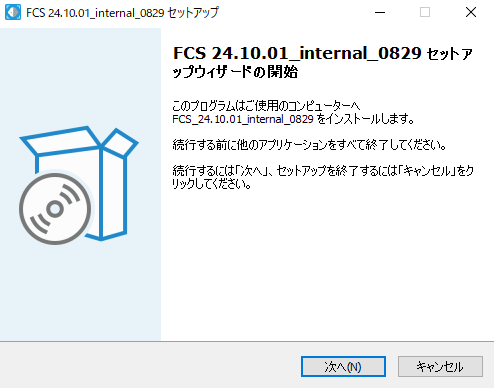
Agree to the End User License Agreement.
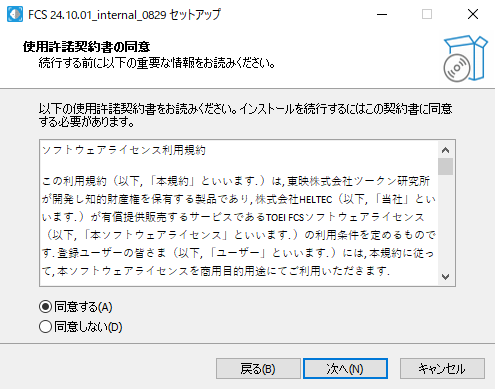
インストール先を指定します。
デフォルトは、C:\TOEI\FCS_”version”です。
変更する場合は、パスを記入、または参照から選択してください。
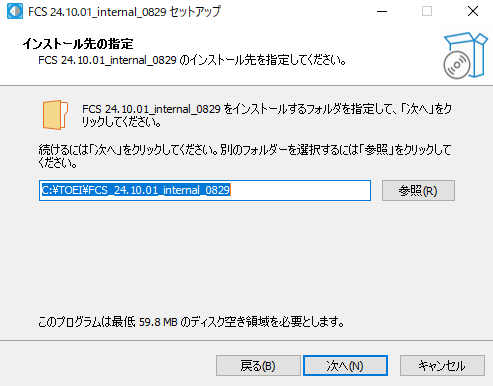
Specify the Start Menu folder. The default is FCS. If you wish to change it, either enter the folder name manually or select it via Browse.
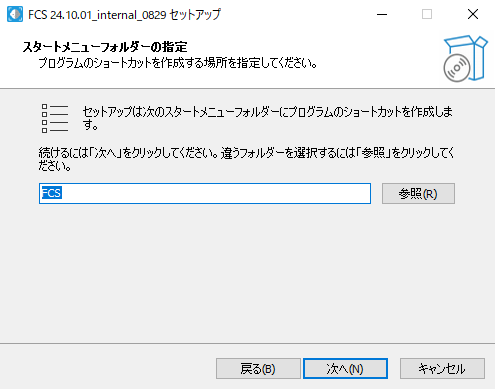
デスクトップアイコンを作成する場合は、チェックを入れてください。
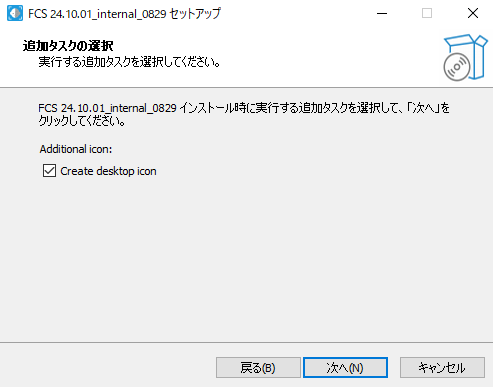
Review the installation settings, and if there are no issues, proceed with the installation.
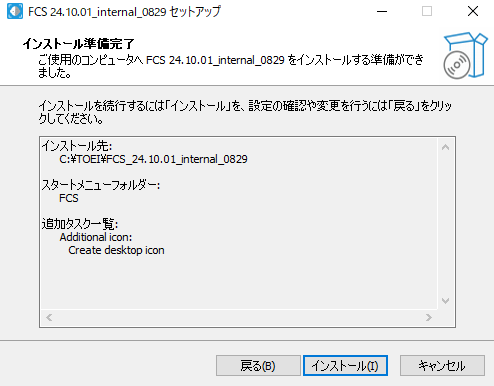
If you want to launch the program immediately after installation, please check the box.
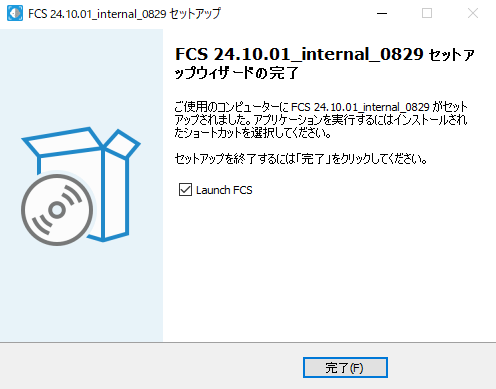
Uninstallation Procedure
From the Start menu, run uninstall_FCS_”version.”
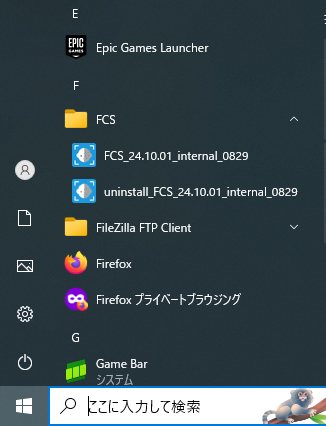
If there are no issues, select OK.